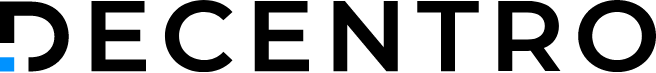From QR code generation to employee training—get a full guide on building a secure, low-cost employee verification system using QR tech.
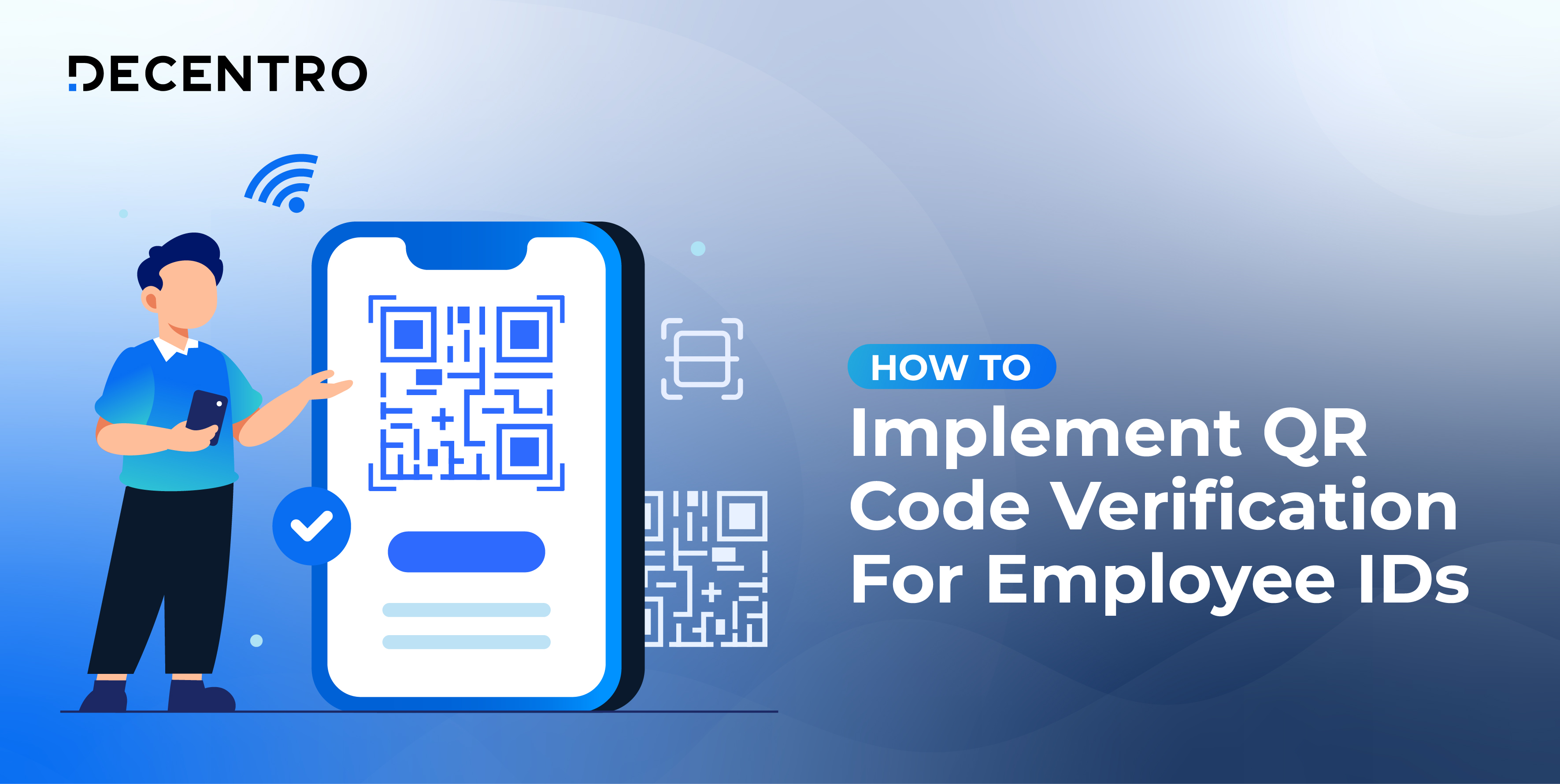
How to Implement QR Code Verification for Employee IDs
A true blue millennial trying to engineer her full time-career around the world of content. How cliché is that?
Table of Contents

Traditional ID cards usually have a chance of getting lost, damaged, or even misused. This leads to security risks. Fortunately, the advancements in QR code technology have offered a secure, quick, and efficient way to verify employee identity.
According to a stat, 43% of organizations make use of QR codes only for logistics and tracking. Now, imagine the percentage of all the fields.
Organizations just need to embed the QR codes into employee IDs and streamline and simplify the verification process. However, this process isn’t as easy as it sounds while reading.
It requires following the right approach to prevent later disappointments and frustrations. This blog post will discuss a detailed procedure to follow in this regard.
Benefits of Implementing a QR Code Verification for Employee IDs
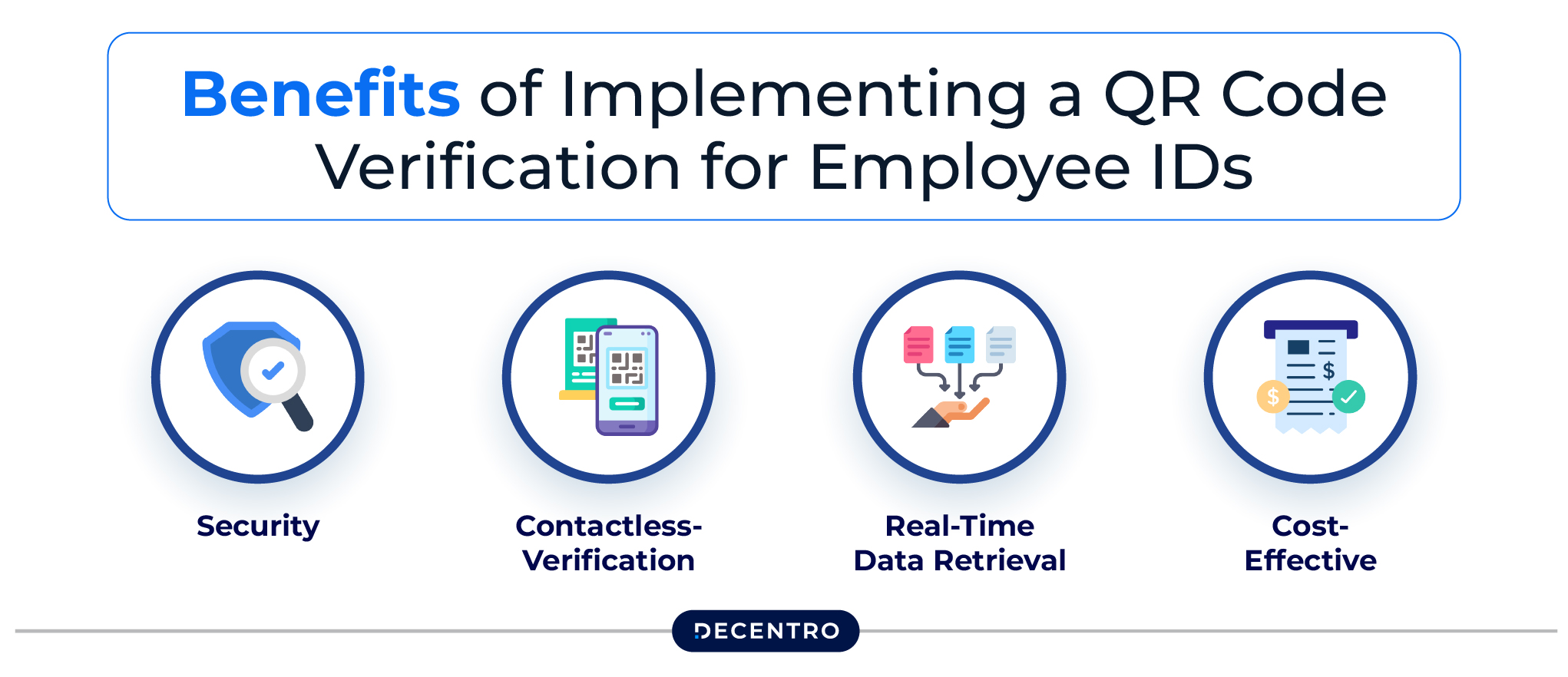
There are multiple advantages of QR code verification; some of the major ones are discussed here.
Security:
Using QR codes for verification will help companies to strengthen the overall security. Let us explain.
Each QR code can be uniquely tailored to the employee’s name, ID number, department, etc. This ultimately minimizes the probability of fraud while ensuring the highest security measures.
Contactless-verification:
The name said it all – QR codes offer contactless verification. This makes them an ideal option for companies with strict hygiene policies. The employee simply needs to present their ID card or phones that contain the QR code at the checkpoint. It will be scanned by the staff in no time.
Real-time Data Retrieval:
The moment the QR code is scanned, all the information is automatically pulled out from the organization’s database. This way, security staff or HR professionals can verify the person’s authenticity on the spot.
Cost-effective:
For every company, the budget is everything; they try their best to keep the budget scale as small as possible. Fortunately, implementing a QR code verification isn’t expensive. These can be created for free and require minimal hardware as well.
Additionally, QR codes can be easily printed on cards or other components without needing specialized chips.
So, these are a few valuable benefits of implementing a secure QR code verification system for companies.
Procedure for Implementing a QR Code Verification System for Employee IDs
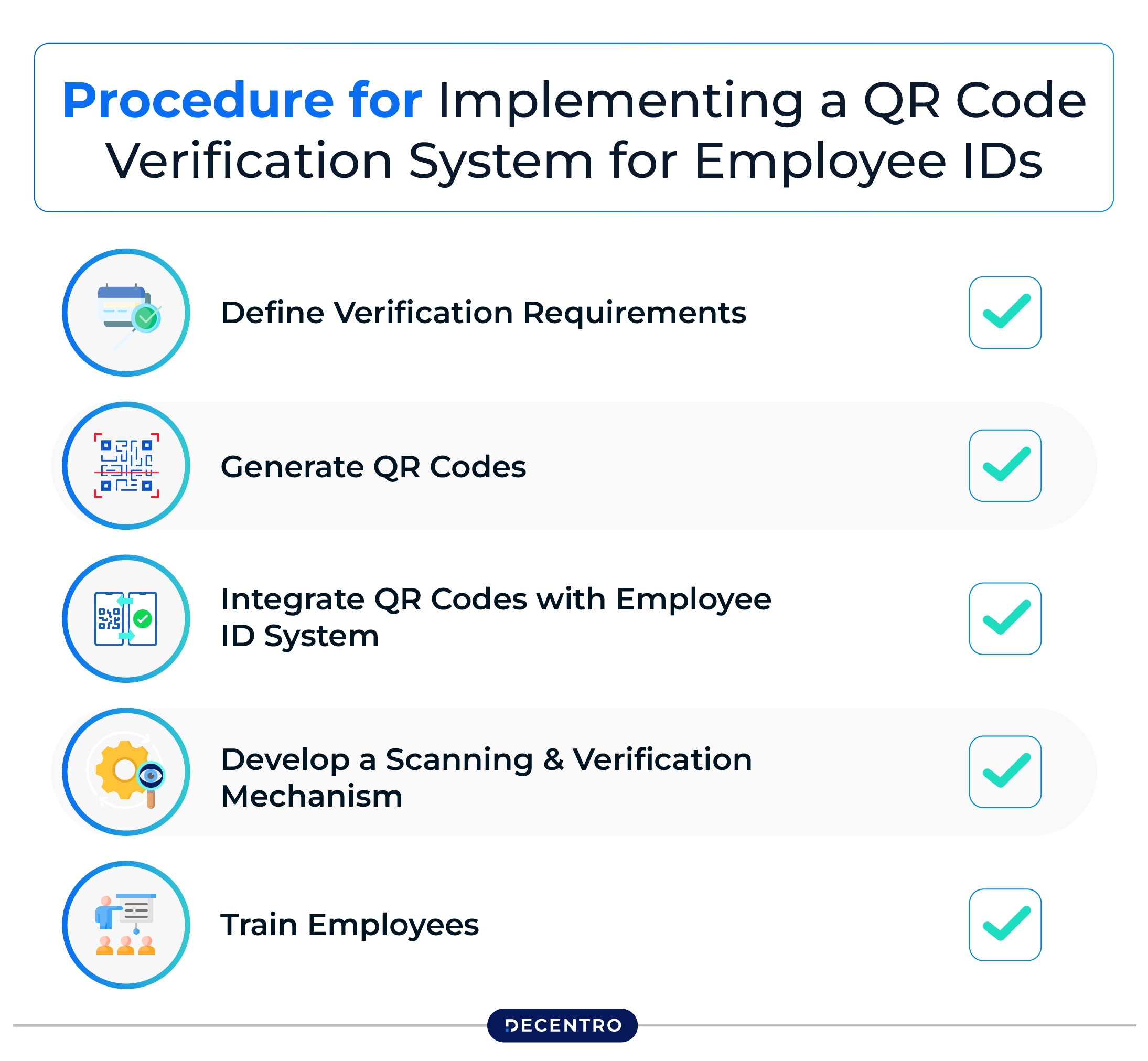
Here are a few essential steps that should be followed for implementing a QR code verification system.
Define Verification Requirements
First of all, organizations are required to define the verification requirements. Here, you have to decide what sort of information/data will be embedded into the QR code. Whether it’s an employee’s name, department, ID number, or anything else.
After that, you then need to determine whether encryption or a password is required to prevent QR code duplication and misuse. Furthermore, specify where the QR codes will be placed, i.e., organization entrance, attendance logging, etc.
When deciding on the verification requirements, make sure these perfectly align with the organisation’s security protocols.
With this approach, companies can set a strong base for a secure and efficient QR code framework.
Generate QR Codes
After deciding on the requirements, organisations can head toward the QR code creation process. Here, please note that there are numerous types of QR codes; two of the most popular ones are dynamic and static QR codes.
Dynamic QR codes give the authority to edit data without generating a new QR code. Meanwhile, the static codes contain fixed information that can’t be changed once the creation is complete.
Useful Note: However, dynamic QR codes are usually preferred by organisations because of their updates, flexibility, and robust security features.
Therefore, you should also go with the dynamic QR code for the verification system. To maintain consistency and branding, organizations can also use tools that allow them to design QR codes with customized colors, logos, and layouts while keeping them fully scannable and secure. The internet is filled with a wide range of free online tools that will help you generate these QR codes.
You just need to provide them with all the information you want to include in the QR code and then simply initialize the generation process. For a better understanding, we have attached a screenshot of the dynamic QR code generator below; check it out.
Make sure your generated QR code is of high quality in terms of resolution. Apart from this, it is suggested to include an expiry date to refresh the code after some time for added security.
Integrate QR Codes with Employee ID System
Now, it is time to efficiently integrate the generated QR code into your employee identification system. Here is the simplified approach that organizations can follow in this regard:
- First, print the QR codes on employee badges or cards in a tamper-resistant format to ensure durability.
- Next, carefully link the code to the company’s database. Whenever the QR code is scanned, the required information will be automatically retrieved in real-time.
- Do not forget to sync the QR codes with attendance systems, security checkpoints, etc.
With this approach, companies can easily ensure a seamless transformation from traditional IDs to an automated authentication system.
Develop a Scanning & Verification Mechanism
This is obvious: a QR code-based verification system is incomplete without a super-efficient scanning mechanism.
Numerous options can be taken for this purpose:
For instance, employees can make use of scanning apps or features that are built into their smartphones. The notable examples include the phone camera, Google Lens, etc. They can also opt for a web-based QR code reader. It will quickly decode the QR code by extracting all the information, which can then be verified with the database.
Companies can even consider installing dedicated scanners and then connecting them with a centralized system.
A well-structured scanning mechanism ensures a smooth employee ID verification process while maintaining security and professionalism.
Train Employees
Last but not least, organizations should take necessary steps to train employees to perform the verification process quickly and efficiently. For example, they could hold meetings or sessions to educate them about the proper use of QR codes.
Apart from that, provide employees with instructions on what to do when your QR code is lost or damaged. Most importantly, do not forget to show security personnel how to effectively authenticate employee IDs using scanners or mobile apps.
These are a few simple steps that organizations need to follow to implement a QR code verification system for employee verification.
Some Important Points to Consider
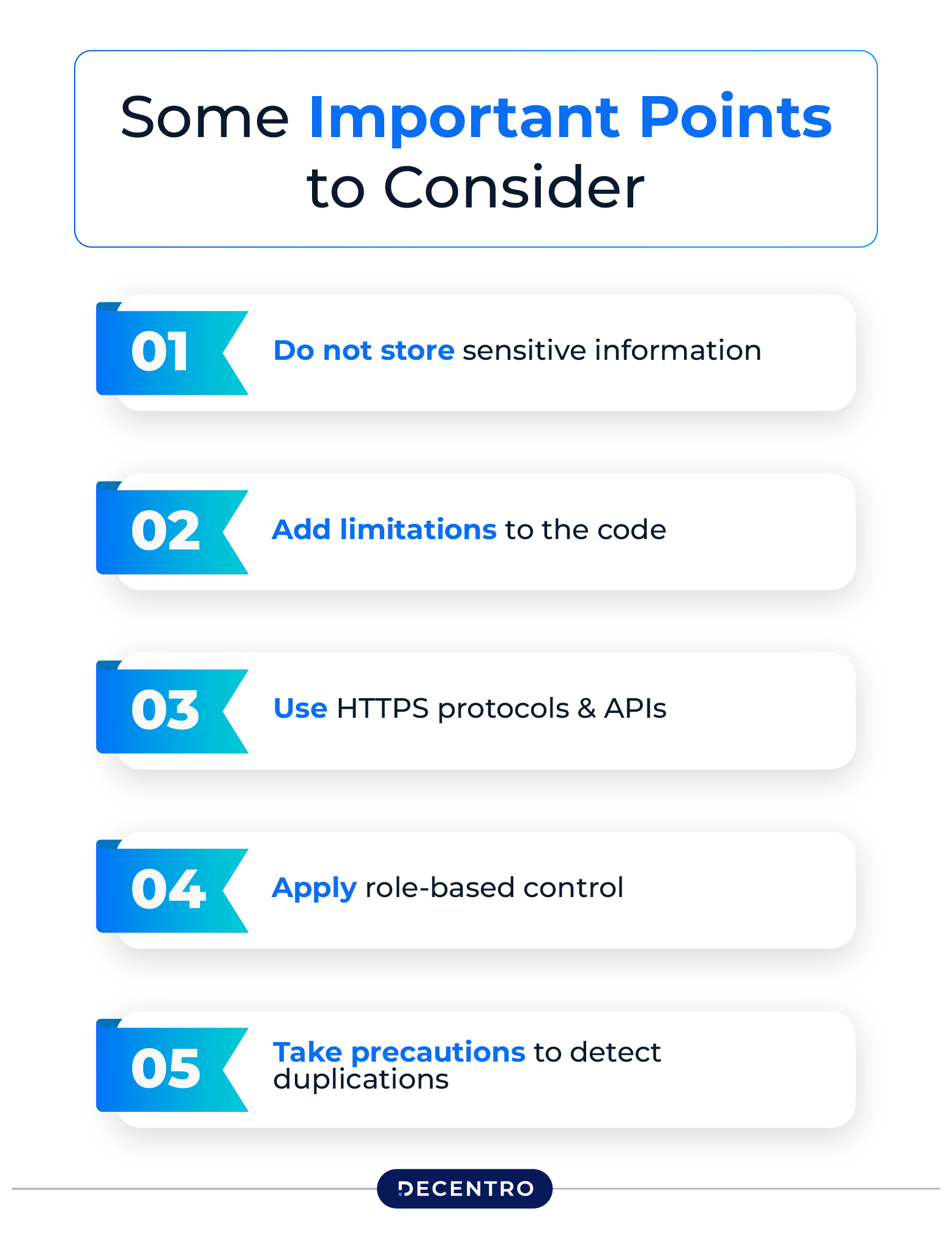
When implementing a QR code system for employees, you should always be on the top of your mind. Here are some of the most essential things that should be kept in mind:
- Do not store sensitive information:
You should avoid storing sensitive information directly in the QR code. Instead, it is suggested to opt for tokenized URLs that connect to a secure backend database. By doing this, organizations can ensure that, even if the QR codes are compromised, the data will still be protected.
- Add limitations to the code:
Please add time limitations or expiry dates to the QR codes. This can be especially true if you have hired an employee on a contract basis. The expiry date limits long-term access through QR codes that should no longer be valid.
- Use HTTPS protocols & APIs
When communicating between a QR code scanner and a database, use secure HTTPS protocols or APIS. Doing so will prevent man-in-the-middle attacks and data interception during the scanning process.
- Apply role-based control:
It is important to note that not everyone who scans the QR code should have access to the same level of information. For security and data integrity, it is better to restrict information visibility on the basis of roles or job descriptions.
- Take precautions to detect duplications:
No matter how much you trust the employees, a better approach is to always take measures to detect duplicate scanning or tampering. For example, a dynamic QR code can be used for this, as it refreshes periodically to prevent static code reuse.
So, these are a few essential points that organizations should consider when implementing a QR code system for employee verification.
Closing Thoughts
Thanks to the advancements in technology, employee verification isn’t a hectic task anymore. Now, organizations can set up QR codes to streamline and automate the authentication. This process is quick, secure, and affordable.
However, it is important to note that implementing such a system requires following the right approach that we have explained in this blog. Hopefully, you will find the information.
Frequently Asked Questions
There are numerous reasons. First of all, using QR codes for verification enhances security and simplifies the verification process. Additionally, it also prevents IDforgery and can be easily integrated with attendance portals.
Although the answer to this question depends on specific needs and preferences. However, generally, it should contain:
Employee name
ID number (if you have)
Department
Employee’s status
Yes, it is generally safe to process and store sensitive employer data in a QR code, as they are usually end-to-end encrypted. But as a general precaution, you should use HTTPS protocols to process critical information.